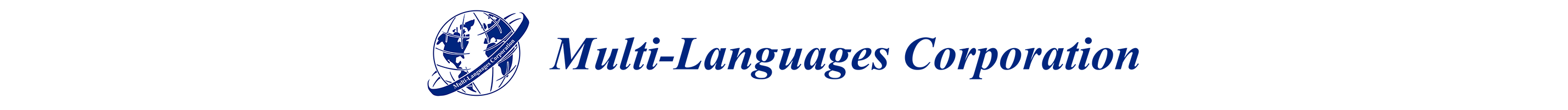Best Practices For Subtitling
Definition:
Subtitling is a written translation of original dialogues/texts added to the screen in segments synchronized with the audio segments. Subtitles must be concise enough to be read in a few seconds and simple enough to be understood at first sight while watching the film.
Subtitling jobs have become more common because subtitles are not only used for entertainment, but also in the technical and the corporate fields due to organizations increasing their use of audio visuals.
Subtitling Best Practices:
- Constraints
Reading Speed: No more than 15-18 characters per second (duration of subtitle on screen, including spaces and punctuation).
Space on screen: From 30 to 45 characters per line of text (variable, decided by the client based on font type and size)
- Subtitling – Style:
Clear enough to be understood at first sight.
Consistent with images and sounds (visual information, body language, action, tone of voice, etc.)
Well distributed on the screen.
Examples:
Original audio: Because it was raining, we cancelled the bike ride.
- It was raining, so we cancelled the bike ride.(it doesn’t fit in one line.)
Subtitle = It was raining,
So we cancelled the bike ride.
Original audio: It’s not such a bad idea to take some time off.
- Taking some time off is a good idea. (too big for one line.)
Subtitle = taking some time off
is a good idea
- Spotting, timing and reading speed
Spotting: How the subtitles are segmented. Make your text fit somehow and remove the information that’s not as important. See your priorities and what the messages convey by themselves. See what messages have been said and what is redundant. For segmentation of subtitles and internal line breaks, you have to be precise and aware of where to break one subtitle from the other and also where to break lines internally .
Timing: Synchronize the subtitles with the audio. No need to be literal or worthy of a complete, complex type of translation. It has a different goal: to be conveyed adequately together with the audiovisual material.
Reading Speed: No more than 18 characters per second- enough time to read each subtitle only once. It has to be written in a way that is clear to understand at first sight.
Subtitling Work methods:
- Based on transcribed text (template) using subtitling software, the client segments and synchronizes a transcription of the dialogues, creating a subtitle file with the in- and out-time of each subtitle. This subtitle file is converted into a word file and sent to translators.
- Based on transcribed text (template) on a text editor (i.e. Word), the translator replaces the original text with the translated text, observing the maximum number of characters allowed for each subtitle according to its duration and line length. Translator sends the file back to the client, who converts the text file back into a specific subtitle file and digitally adds it to the video.
- Based on the video file: There is no template; the translator may be responsible for spotting and timing the subtitles, as well as delivering the subtitle files in a specific format using a subtitling software.
Final Thoughts
There are a lot of challenges to overcome when doing subtitling work. When we speak, we have pace, intonation, and a lot of nuance in how the message is conveyed orally. Whereas in text, we have wording and punctuation, as well as many other elements that you have to add based on your interpretation of what has been said. Subtitling needs to be very precise to make sure that everything works well together. It should not be approached the same way as a text translation. It has to work with the images, the audio, the bass, the body language, and everything else that is included in the audiovisual. Audiovisual translations are added and combined with the original material while keeping the same visuals.